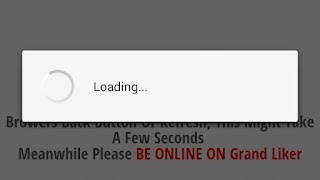How to charge Android Smartphone faster
Steps to Quickly Charge Any Android Mobile Phone :
Use USB 3.0 port to charge Android Smartphone :
Most of the latest laptops nowadays has USB 3.0 ports, use one to charge your smartphone. But why? Nowadays Most Wall chargers come with USB 2.o port which supplies 2.5 Watts power, while a USB 3.0 delivers 4.5 Watts. So USB 3.0 port will charge faster. But if your wall charger is an traditional charger without USB then must read its power output. If its more than 4.5 Watts then it will charge your phone faster. Some Android phones support fast charging, which delivers a whopping 15 watts to charge your phone much more quickly but it has chances of bursting your phone due to excessive power supply, so avoid using 9 Watt + chargers.
Use Airplane Mode :
The easiest way to speed up the charging process is to switch your phone to Airplane mode before connecting your charger. What this does is shut off your handset’s connections to the cellular, Bluetooth, radio and Wifi services that sneakily suck power in the background, even when you’re not using your device.Whether you’re an Android, or Windows Phone user, you can turn on Airplane mode by tapping the Settings app on your home screen, selecting ‘Airplane Mode’, and sliding the toggle to On. You’ll know this mode is enabled by the small airplane icon that will appear at the top of your phone’s screen.
Switching to Airplane mode means you won’t be able to make or receive calls or texts, or use data or GPS until you go back to your phone’s normal settings. But it will help charge your phone faster, and also help you heed your mother’s warnings not to make calls while your phone is connected to a charger (at least, if you’re using a third-party charger – otherwise you’re probably fine).
Turn off Bad notifications:
If you don’t actually need your phone at the moment, turn it off completely, and allow it to recharge faster. Notifications won’t come through when it is off, but this is something you might just need to live without for a while if you are racing the clock.Switch off Unnecessary Features :
Check to see if you have any unnecessary features on, such as Bluetooth, GPS, Wi-Fi or NFC. Close all your apps and stop your phone from doing any automatic backups or updating apps from the Google Play Store.Avoid Using Phone during Charging :
If you need your phone on and out of airplane mode while it’s charging, because you are expecting an important call or message, suppress the urge to check your phone every 30 seconds. Why? Because the screen is the biggest battery-drainer of them all.That’s all friends. Use these tips to charge your android smartphones quickly.
Keep Learning!! Keep Connected!!